Let me quickly introduce the sample application that we will be upgrading throughout this blog series.
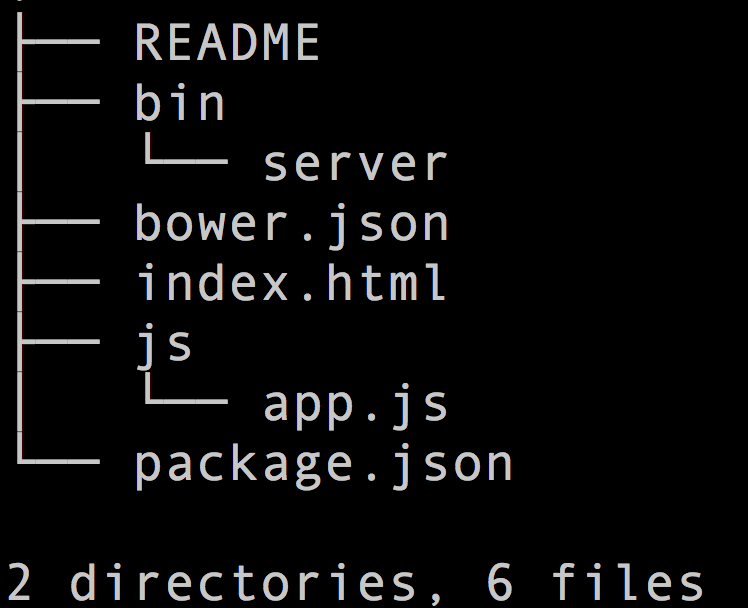
To pull down the static assets I've included bower in the package.json file. To install this in your local directory you can simply type "npm install". The npm install has a post-install hook that will invoke "bower install" to pull down jquery/handlebars/ember locally. These static assets will be stored in the js/vendor folder once bower completes (if you prefer to modify this update the .bowerrc file).
The javascript application itself is very basic and can be found in the js/app.js file. It's nothing more than a "/" route that returns a list of hard coded people.
We include all of the static assets and the above app.js file in the root index.html file. In addition to these static js files, I've also included the handlebars templates with a basic html table that adds a table row for each person in the array.
If you already completed the npm install/bower install steps from above, you can run the python script by typing "./bin/server" from the root of the project. This should host the static directory so you can view the running app at localhost:3000
Now that we have a working application, we can introduce grunt and the other eak-lite concepts!
If you want to follow along on github, this repository has a commit for each part in the series
