So you have a working rails 3 application and you need to apply some type of authentication system?
Install the gem
First be sure you are in the directory of your rails aplication. If so pull down the devise gem
gem install devise
Next you need to modify the Gemfile so devise is included. Type gedit Gemfile and add the line below
gem 'devise'
Next you need to run the install for bundler
bundle install
Next run the full install to get devise setup in your application
rails generate devise:install
After this is run you should see a nice 'todo' list from the devise team (shown below). I will implement each of them below if you haven't already.
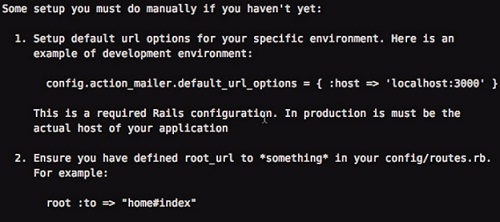
Setup prerequisites for Devise
First you need to delete the index.html file found in the public folder. Next you need to have a controller + action setup to handle the root action.
rails generate controller Welcome index
After you setup this controller to handle your root action make sure you add a line in your routes file to hook this up correctly.
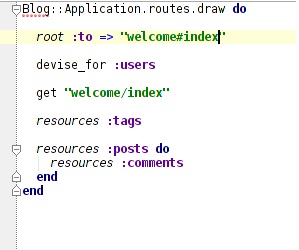
Next you need to add a line to your development.rb file for the mailer default url found under config/environments
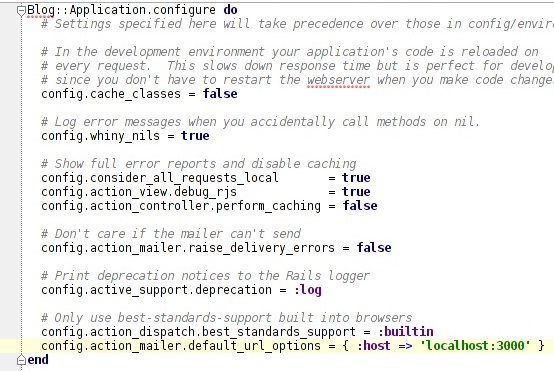
You also need to add a notice and alert container if you don't have one already. I'm adding mine to the application.html.erb file found under app/views/layouts
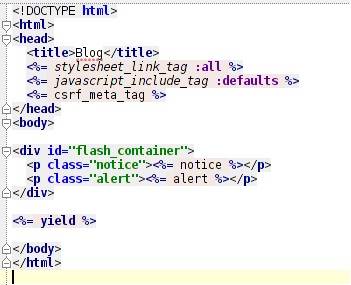
Generate and configure User with Devise
First you need to run the generate command to add the simple User model for basic authentication
rails generate devise User
Next you need to modify the index.html.erb for welcome so you can sign in / sign out
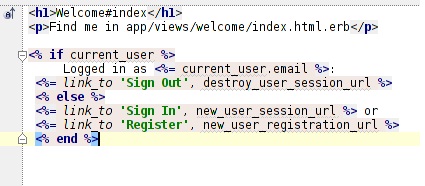
Finally you need to migrate the database so User is setup
rake db:migrate
Now if you run the application you should be able to create an account and sign in. But we haven't restricted anyone just yet ...
Add the authenticate filter
In each controller that you need authentication simply add the line below with an optional 'except' param that allows specific actions to be done without authentication.
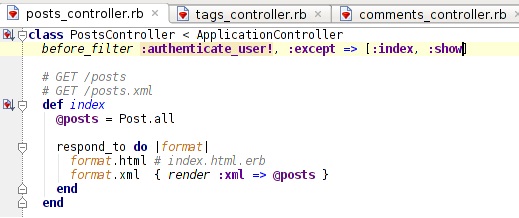
Now you have a fully working authentication setup with rails 3 and devise!
If you want the source for the finished blog application you can download it here
